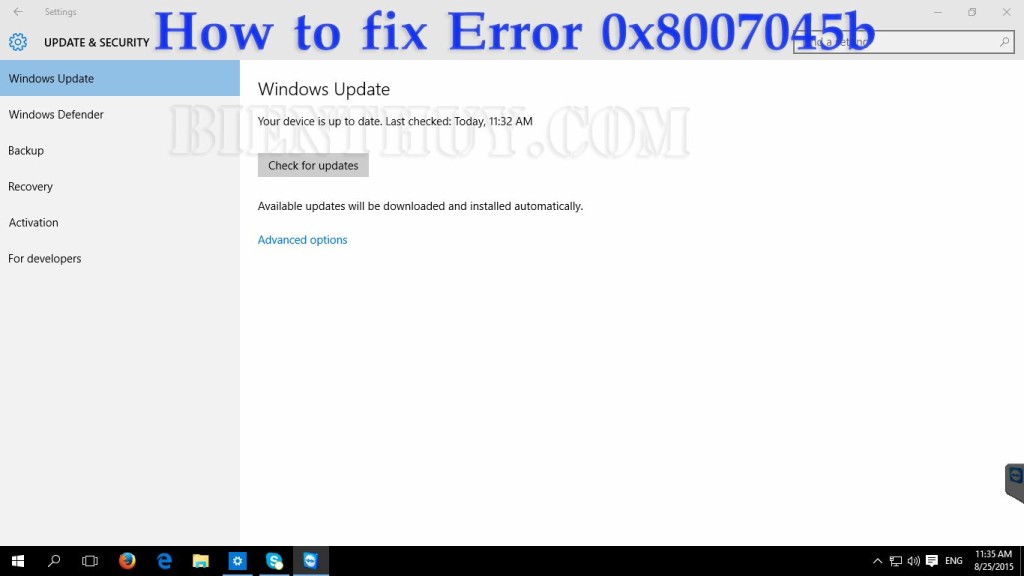If you got this error when you try to update your windows 10: “There were problems installing some updates, but we’ll try again later. If you keep seeing this and want to search the web or contact support for information, this may help: Security Update for Microsoft Excel 2013 (KB3054991) 64-Bit Edition – Error 0x8007045b“, please check this article for help.
This error is caused by an Anti Virus protection. So, when you trying to update, please temperary disable your anti virus program. In my case, i have to temperary disable AVG internet Security 2015 and then my update is successful.
Step 1: Right click on your anti virus protection icon on the taskbar, then choose “Temperarily disable AVG protection”.
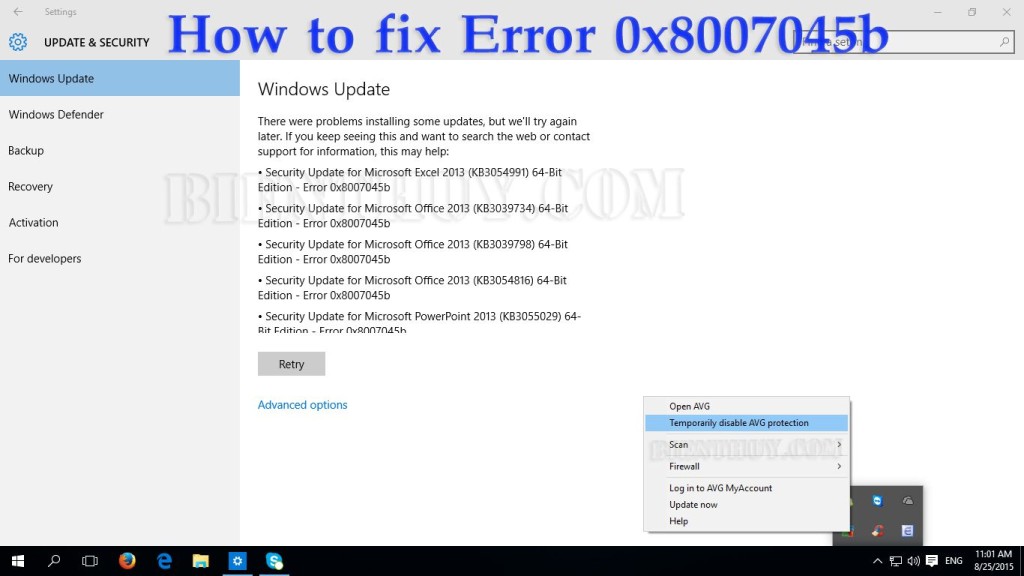
Step 2: AVG will ask you somethings, just tick “Disable Firewall protection” and choose Disable AVG for: Until restart. Press OK.
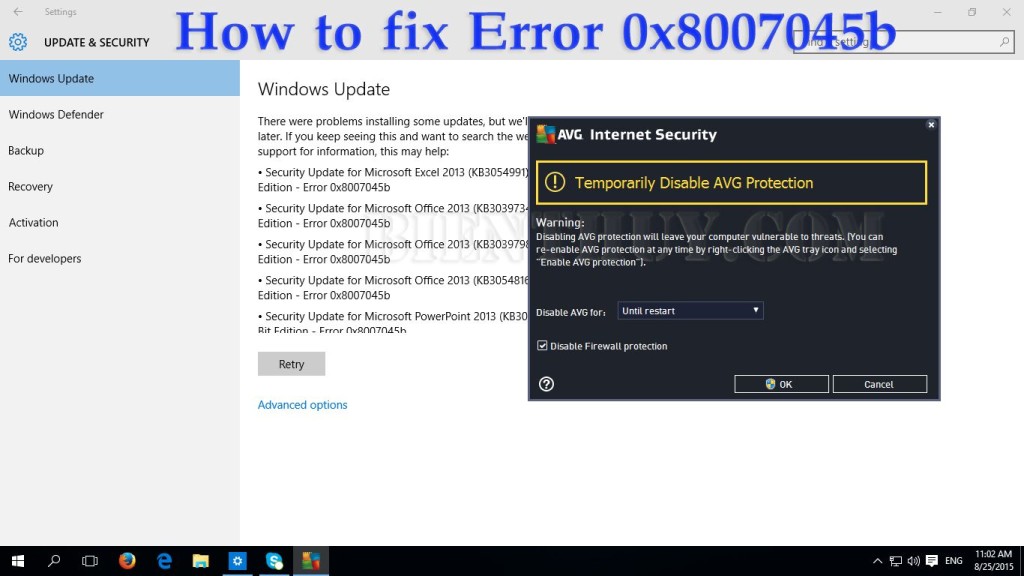
Step 3: Check for update and update your system using Update & Security. Please note that wait until it display that all update was installed and Restart have been schedule.
Step 4: Restart your computer, and check for update again, you will see your system was updated and wawlla, it’s done.